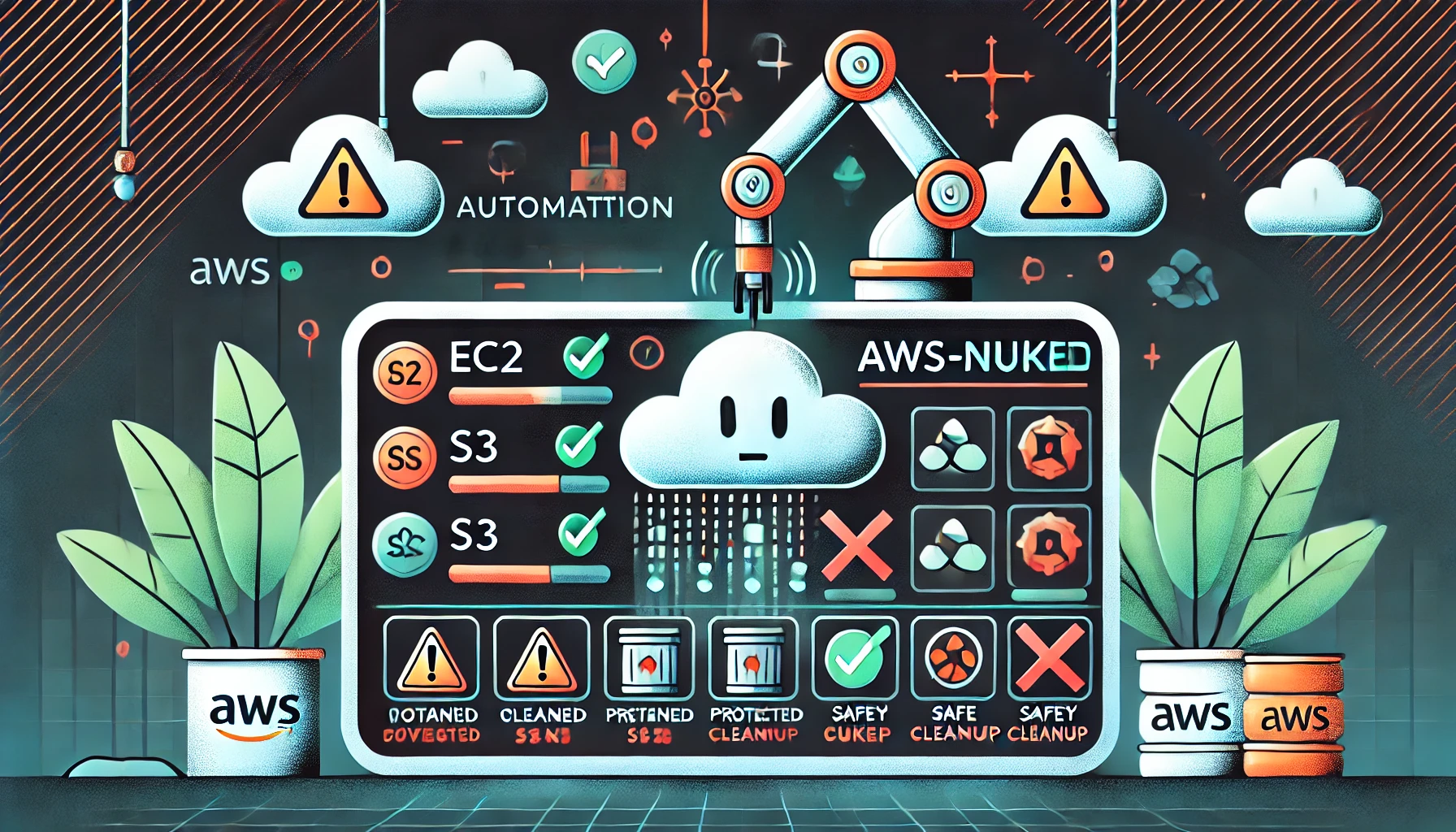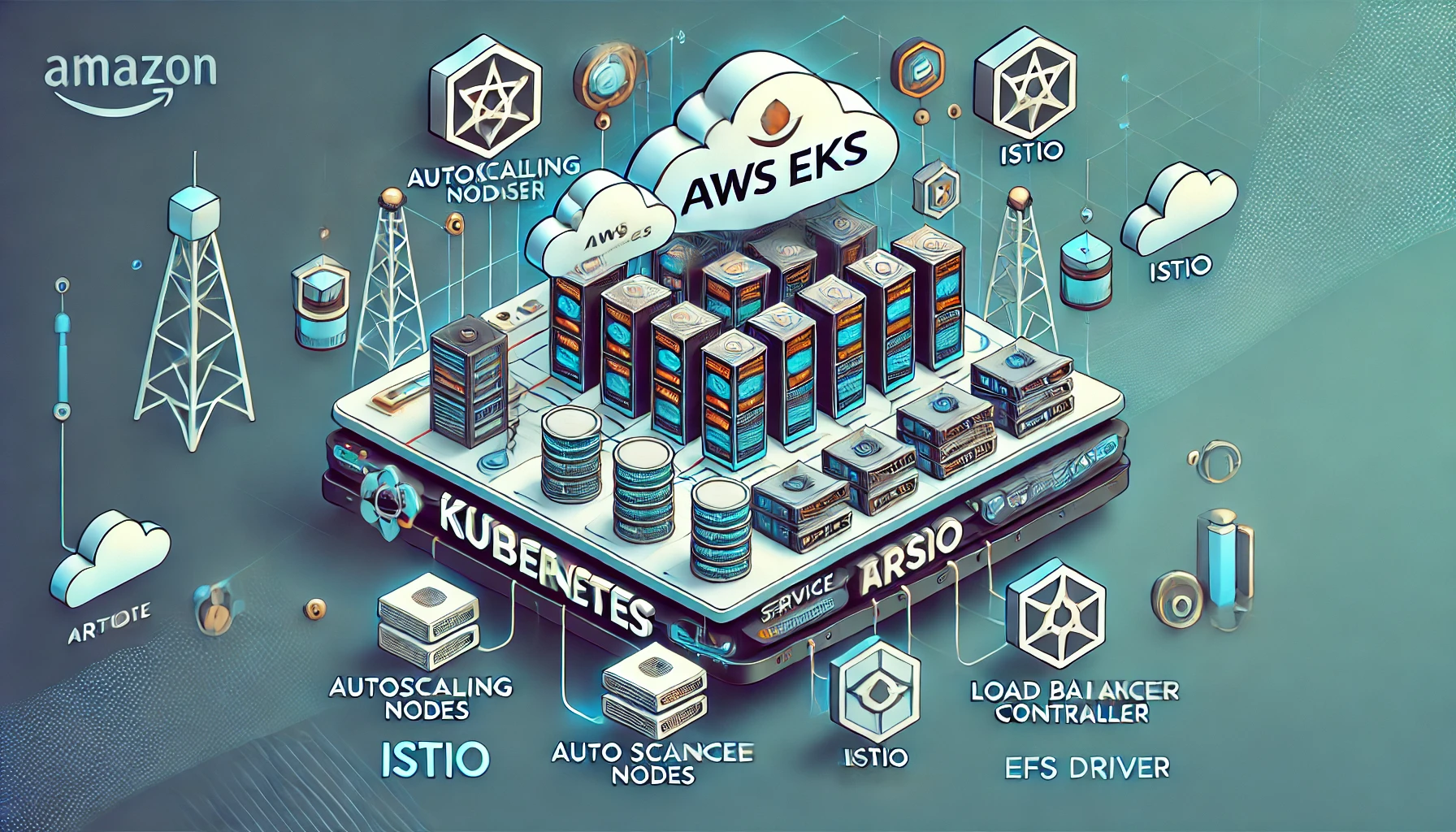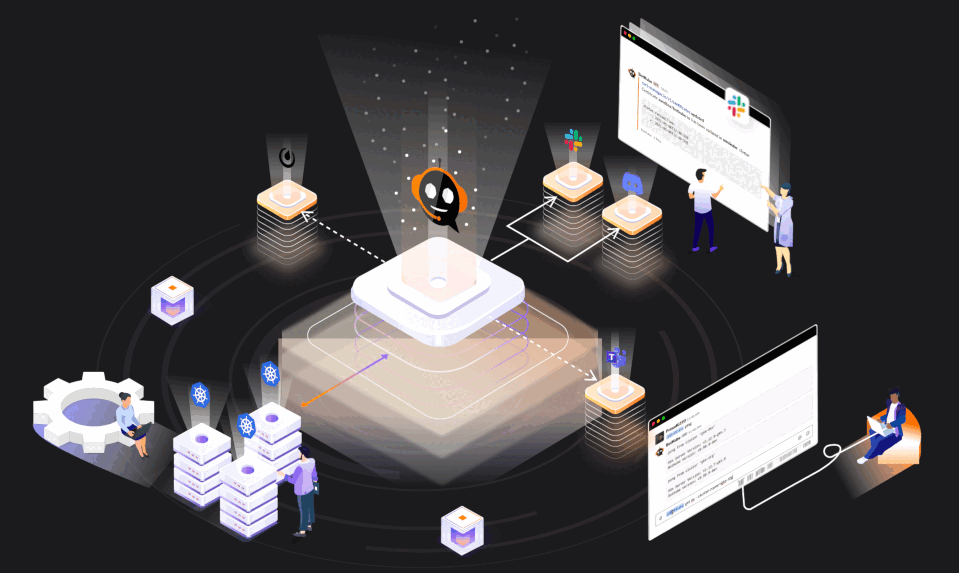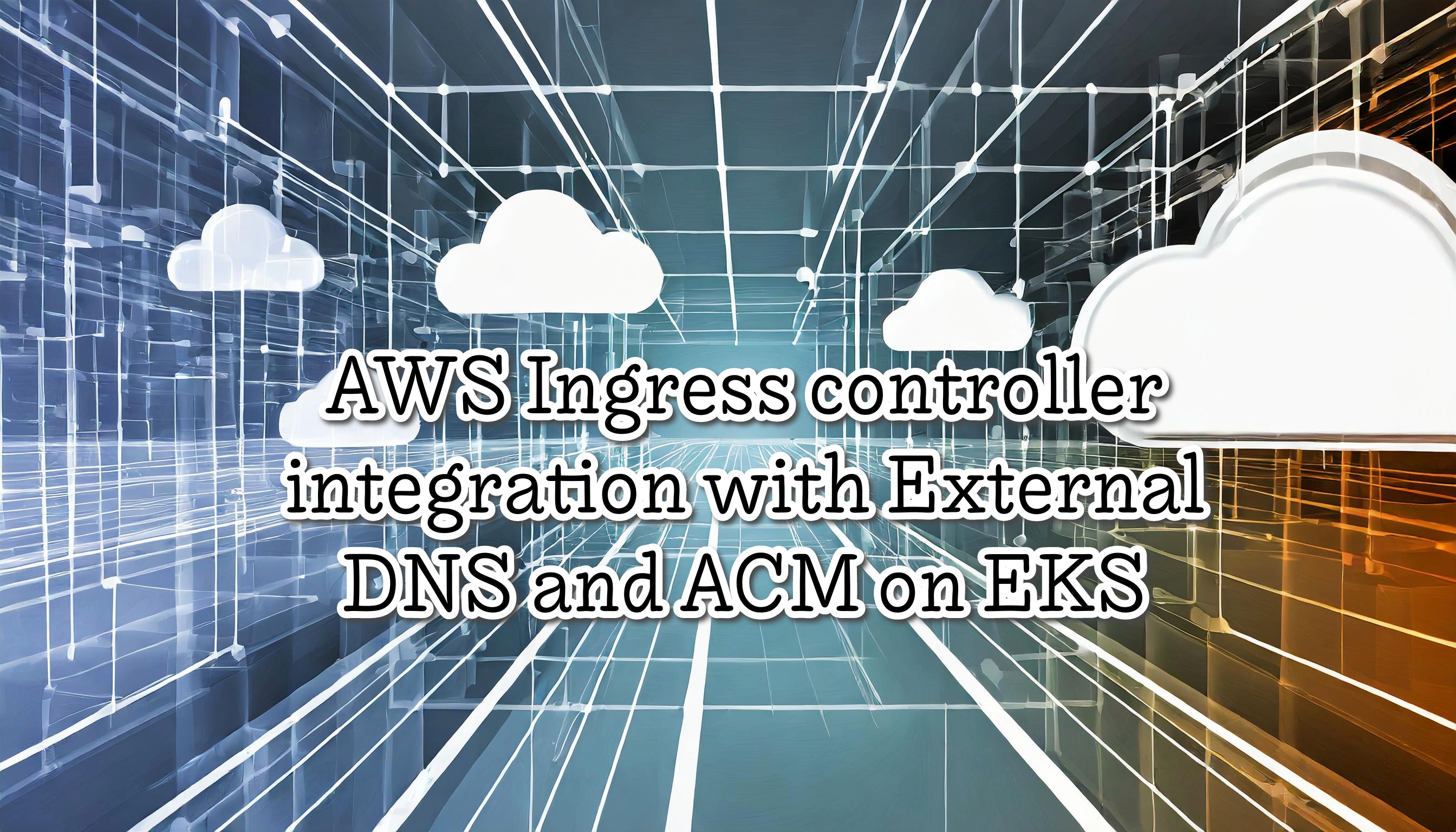Creating a K8S Cluster The AWS Way
I created a lot of Kubernetes clusters using Terraform and Rancher. However, I prefer to use EKSCTL to create and manage K8S Clusters on AWS. EKSCTL is the official CLI for Amazon EKS and simplifies many things. On the other hand, it is pretty easy to upgrade the clusters, integrate with others features as ClusterAutoescaler, or configure secrets with KMS.
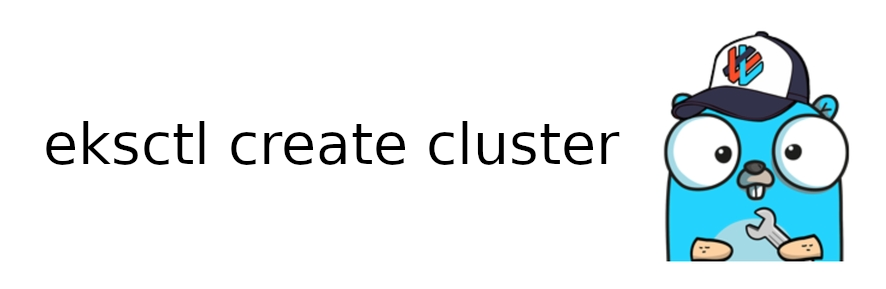
EKSCTL it is written in Go and makes use of CloudFormation under the hood. Also, it allows us to specify a manifest to replicate if we want to, and we can add it to our codebase just as almost any other IAC does.
In my opinion, EKSCTL is the easiest and the best way to create EKS clusters.
Main Features:
- Create, get, list and delete clusters
- Create, drain and delete nodegroups
- Scale a nodegroup
- Update a cluster
- Configure VPC Networking
- Configure access to API endpoints
- Spot instances and mixed instances
- IAM Management and Add-on Policies
- Write kubeconfig file for a cluster
In this tutorial, you learn how to:
- Installing eksctl
- Creating a Custom EKS Cluster
- Deploy a testing application
- Upgrade the K8S cluster
- Configuring KMS key for envelope Secrets encryption
- Delete the Cluster
Prerequisites:
- Kubectl
- AWS CLI
- AWS Account
Installing eksctl
First, we need to install eksctl, it’s pretty easy.
> curl --silent --location "https://github.com/weaveworks/eksctl/releases/latest/download/eksctl_$(uname -s)_amd64.tar.gz" | tar xz -C /tmp
> sudo mv /tmp/eksctl /usr/local/bin
> eksctl version
0.76.0
Creating a custom EKS Cluster
I will create an EKS Cluster with Managed nodes, another option is to create using Fargate/Serverless, anyway after our cluster is deployed we can add other node types. As I said, I will use a manifest to create the cluster. cluster-sandbox.yaml
apiVersion: eksctl.io/v1alpha5
kind: ClusterConfig
metadata:
name: test-sandbox
region: us-east-1
version: "1.20"
nodeGroups:
- name: test-sandbox-1
instanceType: t3.medium
desiredCapacity: 3
Now we can create the cluster.
> eksctl create cluster -f cluster-sandbox.yaml
Note: Launching EKS and all the dependencies will take approximately 15 minutes
When the task finalize we could test the cluster
> kubectl get nodes
NAME STATUS ROLES AGE VERSION
ip-192-168-20-116.ec2.internal Ready <none> 3m57s v1.20.11-eks-f17b81
ip-192-168-20-170.ec2.internal Ready <none> 3m59s v1.20.11-eks-f17b81
ip-192-168-41-91.ec2.internal Ready <none> 3m58s v1.20.11-eks-f17b81
> kubectl get namespaces
NAME STATUS AGE
default Active 16m
kube-node-lease Active 16m
kube-public Active 16m
kube-system Active 16m
Deploy a testing application
For testing the cluster we can deploy an application and try to access it.
> kubectl create deploy nginx --image nginx
> kubectl expose deployment nginx --port 80 --type=LoadBalancer
> kubectl get svc nginx
NAME TYPE CLUSTER-IP EXTERNAL-IP PORT(S) AGE
nginx LoadBalancer 10.100.245.18 a9cf846c31d6f4f13bc8a4e4bbfc21bb-2049526190.us-east-1.elb.amazonaws.com 80:30358/TCP 23s
The external-ip value is the public ELB, now we can test it.
> curl a9cf846c31d6f4f13bc8a4e4bbfc21bb-2049526190.us-east-1.elb.amazonaws.com
<!DOCTYPE html>
<html>
<head>
<title>Welcome to nginx!</title>
<style>
html { color-scheme: light dark; }
body { width: 35em; margin: 0 auto;
font-family: Tahoma, Verdana, Arial, sans-serif; }
</style>
</head>
<body>
<h1>Welcome to nginx!</h1>
<p>If you see this page, the nginx web server is successfully installed and
working. Further configuration is required.</p>
<p>For online documentation and support please refer to
<a href="http://nginx.org/">nginx.org</a>.<br/>
Commercial support is available at
<a href="http://nginx.com/">nginx.com</a>.</p>
<p><em>Thank you for using nginx.</em></p>
</body>
</html>
It shows the Nginx default webpage, everything is OK.
Upgrade the K8S Cluster
I created the cluster with the version 1.20 to have the possibility to upgrade it. Now we can try to upgrade to 1.21 version. To upgrade the cluster we need to do it in 3 steps:
- Upgrading control plane
- Replacing each of the nodegroups by creating a new one and deleting the old one
- Updating default add-ons (kube-proxy, aws-node, coredns)
Upgrading EKS Control Plane
First we need to change the metadata.version from “1.20” to “1.21” in our cluster-sandbox.yaml file after that we can execute:
> eksctl upgrade cluster -f eks-sandbox.yaml
2022-01-11 03:38:52 [ℹ] eksctl version 0.76.0
2022-01-11 03:38:52 [ℹ] using region us-east-1
2022-01-11 03:38:52 [!] NOTE: cluster VPC (subnets, routing & NAT Gateway) configuration changes are not yet implemented
2022-01-11 03:38:55 [ℹ] (plan) would upgrade cluster "test-sandbox" control plane from current version "1.20" to "1.21"
2022-01-11 03:38:56 [ℹ] re-building cluster stack "eksctl-test-sandbox-cluster"
2022-01-11 03:38:56 [✔] all resources in cluster stack "eksctl-test-sandbox-cluster" are up-to-date
2022-01-11 03:38:57 [ℹ] checking security group configuration for all nodegroups
2022-01-11 03:38:57 [ℹ] all nodegroups have up-to-date cloudformation templates
2022-01-11 04:17:03 [✔] cluster "test-sandbox" control plane has been upgraded to version "1.21"
2022-01-11 04:17:03 [ℹ] you will need to follow the upgrade procedure for all of nodegroups and add-ons
2022-01-11 04:17:05 [ℹ] re-building cluster stack "eksctl-test-sandbox-cluster"
2022-01-11 04:17:05 [✔] all resources in cluster stack "eksctl-test-sandbox-cluster" are up-to-date
2022-01-11 04:17:06 [ℹ] checking security group configuration for all nodegroups
2022-01-11 04:17:06 [ℹ] all nodegroups have up-to-date cloudformation templates
Note: The only values allowed for the –version and metadata.version arguments are the current version of the cluster or one version higher.
Check the control plane version
> eksctl get cluster test-sandbox
2022-01-11 04:32:30 [ℹ] eksctl version 0.76.0
2022-01-11 04:32:30 [ℹ] using region us-east-1
NAME VERSION STATUS CREATED VPC SUBNETS SECURITYGROUPS PROVIDER
test-sandbox 1.21 ACTIVE 2022-01-11T05:54:33Z vpc-0c578f91bdd2e36f7 subnet-06c39ff554f66b92c,subnet-097097f76aa1eee3c,subnet-0be0d7d07d0948b1b,subnet-0be774ba91b34061d sg-073219af01132957d EKS
Now we have the control plane in the 1.21
Replacing each of the nodegroups by creating a new one and deleting the old one
We can create a new nodegroup if we edit the cluster-sandbox.yaml and editing the nodegroup name, also I want to add the minSize and maxSize values to use later with the CluterAutoscaler.
apiVersion: eksctl.io/v1alpha5
kind: ClusterConfig
metadata:
name: test-sandbox
region: us-east-1
version: "1.21"
nodeGroups:
- name: test-sandbox-2
instanceType: t3.medium
desiredCapacity: 3
And now we can create the new nodegroup with the 1.21 version.
> eksctl create nodegroup -f cluster-sandbox.yaml
2022-01-11 04:46:50 [ℹ] eksctl version 0.76.0
2022-01-11 04:46:50 [ℹ] using region us-east-1
2022-01-11 04:46:56 [ℹ] nodegroup "test-sandbox-2" will use "ami-019904275ee6b71a3" [AmazonLinux2/1.21]
2022-01-11 04:46:58 [ℹ] 1 existing nodegroup(s) (test-sandbox-1) will be excluded
2022-01-11 04:46:58 [ℹ] 1 nodegroup (test-sandbox-2) was included (based on the include/exclude rules)
2022-01-11 04:46:58 [ℹ] will create a CloudFormation stack for each of 1 nodegroups in cluster "test-sandbox"
2022-01-11 04:46:59 [ℹ] 2 sequential tasks: { fix cluster compatibility, 1 task: { 1 task: { create nodegroup "test-sandbox-2" } }
2022-01-11 04:46:59 [ℹ] checking cluster stack for missing resources
2022-01-11 04:47:00 [ℹ] cluster stack has all required resources
2022-01-11 04:47:00 [ℹ] building nodegroup stack "eksctl-test-sandbox-nodegroup-test-sandbox-2"
2022-01-11 04:47:00 [ℹ] deploying stack "eksctl-test-sandbox-nodegroup-test-sandbox-2"
2022-01-11 04:47:00 [ℹ] waiting for CloudFormation stack "eksctl-test-sandbox-nodegroup-test-sandbox-2"
2022-01-11 04:50:59 [ℹ] no tasks
2022-01-11 04:50:59 [ℹ] adding identity "arn:aws:iam::452699334572:role/eksctl-test-sandbox-nodegroup-test-sa-NodeInstanceRole-1ST0X462TQB83" to auth ConfigMap
2022-01-11 04:51:00 [ℹ] nodegroup "test-sandbox-2" has 0 node(s)
2022-01-11 04:51:00 [ℹ] waiting for at least 3 node(s) to become ready in "test-sandbox-2"
2022-01-11 04:51:42 [ℹ] nodegroup "test-sandbox-2" has 3 node(s)
2022-01-11 04:51:42 [ℹ] node "ip-192-168-15-18.ec2.internal" is ready
2022-01-11 04:51:42 [ℹ] node "ip-192-168-57-175.ec2.internal" is ready
2022-01-11 04:51:42 [ℹ] node "ip-192-168-7-160.ec2.internal" is ready
2022-01-11 04:51:42 [✔] created 1 nodegroup(s) in cluster "test-sandbox"
2022-01-11 04:51:42 [✔] created 0 managed nodegroup(s) in cluster "test-sandbox"
2022-01-11 04:51:45 [ℹ] checking security group configuration for all nodegroups
2022-01-11 04:51:45 [ℹ] all nodegroups have up-to-date cloudformation templates
We can check the nodes version:
> kubectl get nodes
NAME STATUS ROLES AGE VERSION
ip-192-168-15-18.ec2.internal Ready <none> 107s v1.21.5-eks-bc4871b
ip-192-168-20-116.ec2.internal Ready <none> 97m v1.20.11-eks-f17b81
ip-192-168-20-170.ec2.internal Ready <none> 97m v1.20.11-eks-f17b81
ip-192-168-41-91.ec2.internal Ready <none> 97m v1.20.11-eks-f17b81
ip-192-168-57-175.ec2.internal Ready <none> 107s v1.21.5-eks-bc4871b
ip-192-168-7-160.ec2.internal Ready <none> 111s v1.21.5-eks-bc4871b
We have 3 nodes with v1.21 and 3 nodes with v1.20. We need to clean the old nodes.
Once we have new nodegroups in place, you can delete old ones,
> eksctl delete nodegroup -f cluster-sandbox.yaml --only-missing --approve
2022-01-11 04:56:06 [ℹ] eksctl version 0.76.0
2022-01-11 04:56:06 [ℹ] using region us-east-1
2022-01-11 04:56:06 [ℹ] comparing 1 nodegroups defined in the given config ("eks-sandbox.yaml") against remote state
2022-01-11 04:56:08 [ℹ] 1 nodegroup(s) present in the config file (test-sandbox-2) will be excluded
2022-01-11 04:56:08 [ℹ] 1 nodegroup (test-sandbox-1) was included (based on the include/exclude rules)
2022-01-11 04:56:09 [ℹ] will drain 1 nodegroup(s) in cluster "test-sandbox"
2022-01-11 04:56:10 [ℹ] cordon node "ip-192-168-20-116.ec2.internal"
2022-01-11 04:56:11 [ℹ] cordon node "ip-192-168-20-170.ec2.internal"
2022-01-11 04:56:11 [ℹ] cordon node "ip-192-168-41-91.ec2.internal"
2022-01-11 04:56:11 [!] ignoring DaemonSet-managed Pods: kube-system/aws-node-s224p, kube-system/kube-proxy-rv7zt
2022-01-11 04:56:31 [✔] drained all nodes: [ip-192-168-20-116.ec2.internal ip-192-168-20-170.ec2.internal ip-192-168-41-91.ec2.internal]
2022-01-11 04:56:31 [ℹ] will delete 1 nodegroups from cluster "test-sandbox"
2022-01-11 04:56:32 [ℹ] 1 task: { 1 task: { delete nodegroup "test-sandbox-1" [async] } }
2022-01-11 04:56:32 [ℹ] will delete stack "eksctl-test-sandbox-nodegroup-test-sandbox-1"
2022-01-11 04:56:32 [ℹ] will delete 1 nodegroups from auth ConfigMap in cluster "test-sandbox"
2022-01-11 04:56:33 [ℹ] removing identity "arn:aws:iam::452699334572:role/eksctl-test-sandbox-nodegroup-test-sa-NodeInstanceRole-7192J2N06D4K" from auth ConfigMap (username = "system:node:{{EC2PrivateDNSName}}", groups = ["system:bootstrappers" "system:nodes"])
2022-01-11 04:56:33 [✔] deleted 1 nodegroup(s) from cluster "test-sandbox"
Now we can check the nodes again, and we will have only 3 nodes with v1.21
> k get nodes
NAME STATUS ROLES AGE VERSION
ip-192-168-15-18.ec2.internal Ready <none> 6m48s v1.21.5-eks-bc4871b
ip-192-168-57-175.ec2.internal Ready <none> 6m48s v1.21.5-eks-bc4871b
ip-192-168-7-160.ec2.internal Ready <none> 6m52s v1.21.5-eks-bc4871b
Updating default add-ons
There are 3 default add-ons that get included in each EKS cluster, the process for updating each of them is different, hence there are 3 distinct commands that you will need to run.
> eksctl utils update-kube-proxy --config-file cluster-sandbox.yaml --approve
> eksctl utils update-aws-node --config-file cluster-sandbox.yaml --approve
> eksctl utils update-coredns --config-file cluster-sandbox.yaml --approve
2022-01-11 05:03:10 [ℹ] eksctl version 0.76.0
2022-01-11 05:03:10 [ℹ] using region us-east-1
2022-01-11 05:03:12 [ℹ] "kube-proxy" is now up-to-date
2022-01-11 05:03:14 [ℹ] eksctl version 0.76.0
2022-01-11 05:03:14 [ℹ] using region us-east-1
2022-01-11 05:03:15 [ℹ] skipped existing "kube-system:ServiceAccount/aws-node"
2022-01-11 05:03:16 [ℹ] replaced "ClusterRoleBinding.rbac.authorization.k8s.io/aws-node"
2022-01-11 05:03:16 [ℹ] replaced "ClusterRole.rbac.authorization.k8s.io/aws-node"
2022-01-11 05:03:17 [ℹ] replaced "CustomResourceDefinition.apiextensions.k8s.io/eniconfigs.crd.k8s.amazonaws.com"
2022-01-11 05:03:18 [ℹ] replaced "kube-system:DaemonSet.apps/aws-node"
2022-01-11 05:03:18 [ℹ] "aws-node" is now up-to-date
2022-01-11 05:03:19 [ℹ] eksctl version 0.76.0
2022-01-11 05:03:19 [ℹ] using region us-east-1
2022-01-11 05:03:21 [ℹ] replaced "kube-system:Service/kube-dns"
2022-01-11 05:03:22 [ℹ] replaced "kube-system:ServiceAccount/coredns"
2022-01-11 05:03:23 [ℹ] replaced "kube-system:ConfigMap/coredns"
2022-01-11 05:03:23 [ℹ] replaced "kube-system:Deployment.apps/coredns"
2022-01-11 05:03:24 [ℹ] replaced "ClusterRole.rbac.authorization.k8s.io/system:coredns"
2022-01-11 05:03:24 [ℹ] replaced "ClusterRoleBinding.rbac.authorization.k8s.io/system:coredns"
2022-01-11 05:03:24 [ℹ] "coredns" is now up-to-date
Check the add-ons
> k get pod -n kube-system
NAME READY STATUS RESTARTS AGE
aws-node-8k49f 1/1 Running 0 2m
aws-node-9tcmb 1/1 Running 0 1m
aws-node-z5x2m 1/1 Running 0 1m
coredns-69f6f95558-dh9xd 1/1 Running 0 2m
coredns-69f6f95558-wb79g 1/1 Running 0 2m
kube-proxy-47f2n 1/1 Running 0 2m
kube-proxy-q9t9p 1/1 Running 0 2m
kube-proxy-wb42l 1/1 Running 0 2m
Finally we finish to upgrade from v1.20 to v121 using eksctl.
Configuring KMS key for envelope Secrets encryption
EKS supports using AWS KMS keys to provide envelope encryption of Kubernetes secrets stored in EKS. Implementing envelope encryption is considered a security best practice for applications that store sensitive data and is part of a defense in depth security strategy. Once KMS encryption is enabled, it cannot be disabled or updated to use a different KMS key.
First we need to create a KMS Key
Create a KMS with the AWS CLI is pretty easy.
> aws kms create-key --tags TagKey=Environment,TagValue=Sandbox --description "EKS Secrets key"
"KeyMetadata": {
"AWSAccountId": "4699334572",
"KeyId": "9679fc2f-e23-4143-91f9-6b50dc7e0ec4",
"Arn": "arn:aws:kms:us-east-1:452699334572:key/9679fc2f-fe23-4143-91f9-6b50dc7e0ec4",
"CreationDate": 1641880101.527,
"Enabled": true,
"Description": "EKS Secrets key",
"KeyUsage": "ENCRYPT_DECRYPT",
"KeyState": "Enabled",
"Origin": "AWS_KMS",
"KeyManager": "CUSTOMER",
"CustomerMasterKeySpec": "SYMMETRIC_DEFAULT",
"KeySpec": "SYMMETRIC_DEFAULT",
"EncryptionAlgorithms": [
"SYMMETRIC_DEFAULT"
],
"MultiRegion": false
}
}
Now we can edit our config file and add the secretsEncryption parameter
apiVersion: eksctl.io/v1alpha5
kind: ClusterConfig
metadata:
name: test-sandbox
region: us-east-1
version: "1.21"
nodeGroups:
- name: test-sandbox-2
instanceType: t3.medium
desiredCapacity: 3
secretsEncryption:
keyARN: arn:aws:kms:us-east-1:452699334572:key/9679fc2f-fe23-4143-91f9-6b50dc7e0ec4
To enable KMS encryption on a cluster that doesn’t already have it enabled, run
> eksctl utils enable-secrets-encryption -f cluster-sandbox.yaml
Note: In addition to enabling KMS encryption on the EKS cluster, eksctl also re-encrypts all existing Kubernetes secrets using the new KMS key by updating them with the annotation eksctl.io/kms-encryption-timestamp
Now we can create a secret and try to decode it.
Delete the Cluster
Finally we can clean the cluster,
eksctl delete cluster --name=test-sandbox
References: